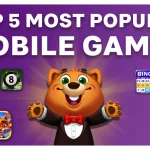What are Mods? Things To know
Mar 24, 2024
Description
Mod Apps/Games are modified versions of official applications that offer additional features such as ad-free experiences, compatibility with emulators or rooted devices, and game enhancements like Mod Menu, one-hit kills, unlimited money, gems and coins, or unlocked characters.
Are Mod APKs safe?
Yes, using Mod APKs is safe when downloaded from trusted websites like Apkstreamz.com. The site is known for providing reliable mods created by trusted modders with extensive experience. However, downloading from untrusted sources can potentially expose your device to malicious payloads, viruses, or adware. It is always recommended to use trusted websites like Apkstreamz.com for a secure and reliable experience.
Why do Mod APKs crash or ask for updates or show errors?
Developers of these APKs often implement protections or signature verifications to safeguard their applications. Modders work hard to break these protections and help individuals who cannot afford to purchase or unlock certain features. Here are some common issues related to mod APKs:
Crashing
Mod APKs may not be compatible with certain devices, such as those running Android 12 or 13 or low-end devices. Modders sometimes disable certain aspects of the app to bypass these protections, which may result in occasional crashes.
Crash on Subsequent Use
Some mod APKs may crash when opened again because they perform signature checks. To resolve this, force close the app and reopen it. It is recommended to force close the app every time you open it.
Mostly, these issues arise with online games, where developers may take action against mod users. To address this, you can try using the mod APKs without an internet connection or utilize net blocker apps. Additionally, always check if an actual update is available before attempting to download a mod update from a trusted website like Apkstreamz.com.
Can’t Install the App?
Play Protect:
Play Protect, a feature in the Google Play Store, may prevent the installation of certain mod APKs if they are flagged as potentially unsafe or have untrusted signatures. When using trusted mods from websites like Apkstreamz.com, it is possible to bypass Play Protect. However, it is up to the user to decide whether to disable Play Protect in the Play Store. We generally recommend keeping it enabled for added security.
Signature Mismatch:
If the signature of an old version differs from that of a new or modified version, you may encounter installation issues. To avoid this problem, always download mods from trusted sources like Apkstreamz.com, as both sites have matching signatures. This allows you to safely install or update mods without losing your previous app usage or data.
Corrupt APK Files:
If any files of the app or game are missing or corrupted within an APK file, it will fail to install or may crash upon installation.